Download Vanced youtube and Play Videos in Background Without ads on Android (No ROOT Required) :
- Download and Install Youtube Vanced Manager from Here
- It Might Ask you for Permission to install Unkown Apps for that Go to setting > Security > Install unknown apps (If Doesn’t ask then follow next step).
- After installing, Just open it and you get 3 Options Like this below
- Without tapping on the pause button now just go back to the home screen by swiping up clicking the home button.
- You will get a small window on the bottom right > click close on that window and video will get paused.
- Just open notification bar and you will see youtube player controls, just click on play and its playing.
So you get to know how to play youtube videos in background in android with no ads hope it helps. you can always comment below for suggestions and any feedback.
How to Play YouTube Videos in Background on Android No Ads with this method.
So you will get to know about how you can play music or play youtube videos in the background without any ads on any android device. No matter it’s OnePlus, RealMe, OPPO, Vivo, MI it just needs to be an android with android version 5.0+
We all use youtube to learn new things, to play music, for trending news and updates, and many more things and now youtube has increased ads so much that in starting of the video you have to watch 2 ads and in middle of the video you get ads.
Youtube ads are very irritating and most of the time when we are listening to songs or having some party then this ad breaks ruin the fun. Do you agree with me? if yes comment below.
And I know most of you are also tired of watching these ads thing and that’s the reason why I am writing about playing videos on youtube in the background without ads for android.
When you play videos on youtube it drains a lot of battery and Battery is something which is very important when you are traveling and you have to play videos on youtube, So to save battery-draining you need to use play youtube videos in the background so that screen on will be less and therefore you can save some battery from draining due to screen on and video playing.
Here’s how to play youtube videos in background in android with no ads
So without taking any more time, I am revealing how to play youtube videos in background without ads in android, So there is an app called vanced youtube, you can download vanced youtube apk from here. Here are some powerful features of vanced youtube apk and how it is better than ogyoutube which is now not working.
Earlier there was an app called ogyoutube which is modded in such a way that you will get background option in it and it gets so many downloads.
But after some updates on android, it gets more secured, and also youtube updated its features which ogyoutube didn’t cop up with, and its getting bugs and issues while playing due to which more people are looking for an alternative of ogyoutube.
Read Also : How to Increase Battery Life of OnePlus 8 Pro 8,7T,7 Series,Nord [15 Working Ways]
Vanced youtube is the best alternative to ogyoutube it has got the same features as youtube with a simple add on of playing background video with the help of picture in picture mode.
if you don’t know about PIP(Picture in Picture) Mode then I will give you some brief about it, PIP mode helps you to play video even when you are not active in that video streaming app.
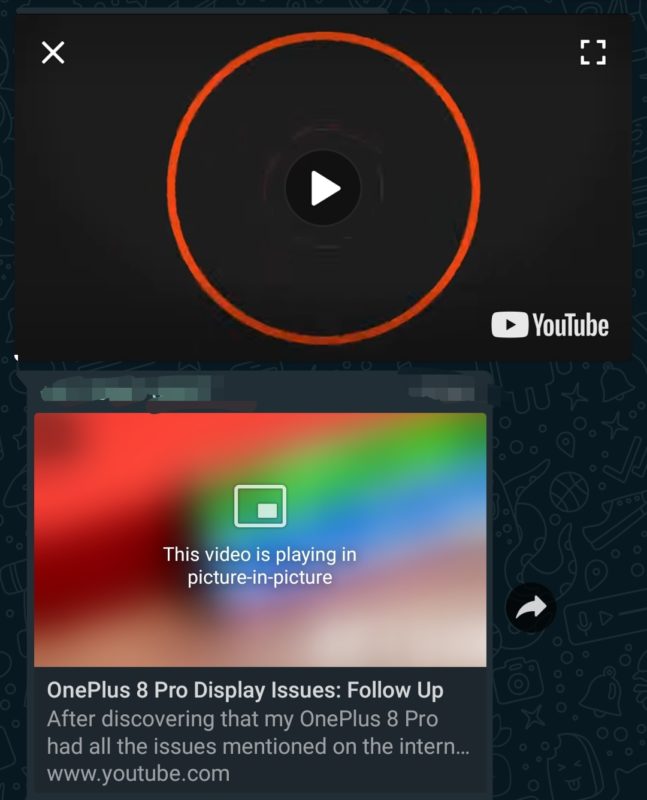
Some example, when someone sends you a youtube link on WhatsApp you can play that youtube video in your WhatsApp so that you don’t have to switch to another app and it will save your time.
PIP mode is introduced in the latest android versions and most of the video streaming apps like Amazon Prime, Netflix, Youtube, Hotstar, MX Player, and many more these all support PIP mode.
So with this PIP technology, the developer of Vanced Youtube took the idea to solve this issue of playing youtube video or music in the background with this PIP technology.

Some Features of Vanced Youtube APK
- Play Youtube Videos in Background
- Option to block all ads
- Ignore Resolution Limits ( You can use it to max possible)
- Force VP9 Codec for more efficiency
- PiP – Picture in Picture mode for Android O ( Android 7.0) and above
- Choose desired Speed and Resolution
- Pinch Zoom Feature for full screen displays
- Dark, Black and white theme options
- Casting feature available
- Swipe up to control Brightness and Volume easily
- New and Old Youtube style option available
- Play videos on Loop/ Repeat
Isn’t that great? So there are some features now here’s how to download vanced youtube.apk file latest and updated version.








This is really cool